
1. 사용자 등록
1) 사용자/암호가 들어갈 파일 생성
mosquitto_passwd -c {파일명} {사용자이름(id)}
비밀번호를 입력하면 내가 입력한 암호가 암호화 되어 저장됨
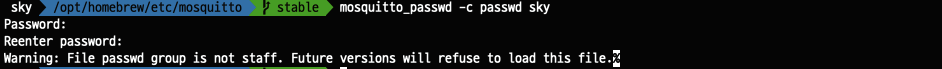
생성된 파일 확인

2) mosquitto.conf 파일에 사용자 계정 추가
# mosquitto.conf
password_file /etc/mosquitto/passwd

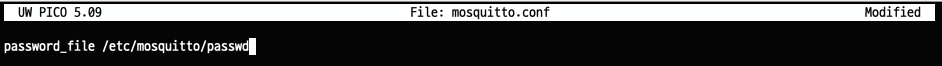
2. 사용자 추가
mosquitto_passwd -b {파일명} {사용자이름(id)} {비밀번호}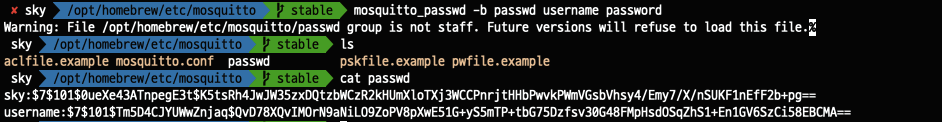
3. 사용자 삭제
mosquitto_passwd -D {파일명} {사용자이름(id)}
사용자 추가하면 발생하는 경고 관련
Warning: File passwd group is not staff. Future versions will refuse to load this file.%
더보기
https://github.com/eclipse/mosquitto/issues/2890
Unable to maintain passwords with mosquitto_passwd: Warning: File has world readable permissions. Future versions will refuse to
Today I upgraded to mosquitto 2.0.17 from the docker hub. I wanted to add one more user, but I'm not able to do this because of this error: I tried creating a new pass.txt file using mosquitto_pass...
github.com